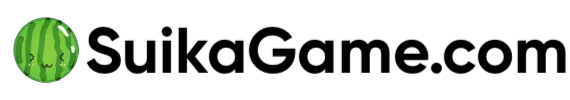Strands, a brief daily game from New York Times Games, is currently in beta. Playable once a day on the NYT website, it follows the format of other NYT games like Wordle. Despite its straightforward rules, finding words in the puzzle can be quite challenging, especially if the category is unfamiliar. If you find yourself stuck in Strands and prefer not to use the in-game hint system, explore the article below for helpful tips.

How to use Hints in Strands Nyt Game:
In the Strands game, you can use hints to help you find words. Here’s how you can use hints:
- Earn Hints:
- Find a dictionary word that is not part of the intended solution. For example, in the punctuation puzzle, if you highlight a word like “SOLO” (which has no relation to punctuation), your hints button will start to fill up.
- Accumulate Off-Target Words:
- Three off-target words will earn you one hint. As you find more unrelated words, the grayed-out Hint button will fill up like a progress bar.
- Activate Hints:
- Once your hint button has filled up, it’s ready to use. Press the Hint button, and one of the words you need to find will get dashed-line circles around all of its letters.
- Utilize the Highlight:
- The dashed-circle highlight will stay on the board until you successfully find that word. It shows you where the word is and which letters it contains, but it’s up to you to figure out how those letters should be connected.
- Complete Hinted Words:
- You can solve other words before the one the hint gave you, but if you earn more hints, they won’t be accessible until you solve the word that was highlighted by the hint.
Using hints can be a helpful strategy to progress in the game and overcome challenging puzzles. You can also check: Tips & Tricks to win the game. And How to Play Strands Game online.